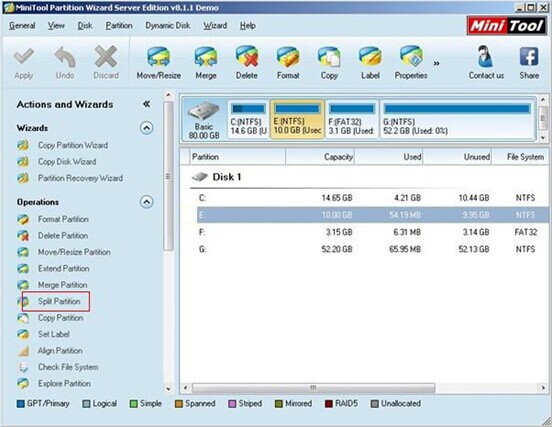Unreasonable partition space allocation is a common problem that bothers a lot of Windows Server 2008 users. The reason why this problem happens so frequently is that it is very hard for us to estimate data category and amount. Because of that, the hard disk is always partitioned casually at the beginning. Therefore, users will gradually find the partition space allocation is unreasonable after using computer for a long time. At this time, users need to split the partition which has much unused space left in order to ease the situation and enhance disk space utilization rate. But disappointedly, the majority of users don’t know how to split Windows Server 2008 partition safely and effectively due to the lack of professional computer knowledge.
Ways to Split Windows Server 2008 Partition
In general, there are mainly two ways to split Windows Server 2008 partition. As most users can imagine, the first one is to resort to the system built-in disk management tool. However, the second way is to find professional server partition manager.
Choosing the first way to split partition on Windows Server 2008, users will find a fact: though “Shrink Partition” function has been added to system built-in disk management tool, the operations to complete Windows Server 2008 partition splitting by using such tool are relatively complex. Once a tiny mistake occurs in the splitting process, users are very likely to bring serious damages to hard disk partitions. Therefore, we don’t suggest users who are not familiar with system built-in disk management tool and computer knowledge to split partition on Windows Server 2008 by using it.
Instead, if users choose the second way to split Windows Server 2008 partition, they don’t need to worry about partition damage. The only thing users need to do is to find a professional server partition manager. After that, users are able to finish Windows Server 2008 partition splitting by just clicking mouse according to prompts. In fact, MiniTool Partition Wizard is such a tool. Users only need to visit the purchase webpage to get MiniTool Partition Wizard easily.
Split Partition on Windows Server 2008 Safely with MiniTool Partition Wizard
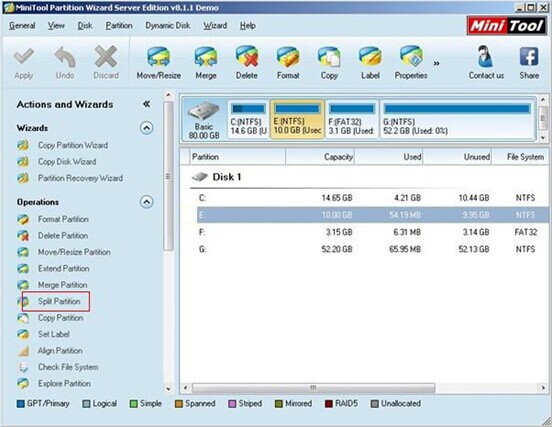
Running MiniTool Partition Wizard, users will see its main interface as shown above at the first moment. Here, all disks, partitions and their specific parameters will be listed in the right side. At this time, users should choose the partition they want to split. Then, they are supposed to click “Split Partition” function in the “Operations” list in order to split partition on Windows Server 2008.
After clicking chosen function, users will enter the corresponding operating interface. As we have mentioned, professional server partition manager – MiniTool Partition Wizard allows users to complete Windows Server 2008 partition splitting by just clicking mouse. Therefore, users only need to perform operations according to prompts to finish the whole process to split Windows Server 2008 partition.
Do you also want to split Windows Server 2008 partition safely and effectively? If the answer is positive, users had better get MiniTool Partition Wizard without hesitation.
Common problems related to partition manager and our solutions: