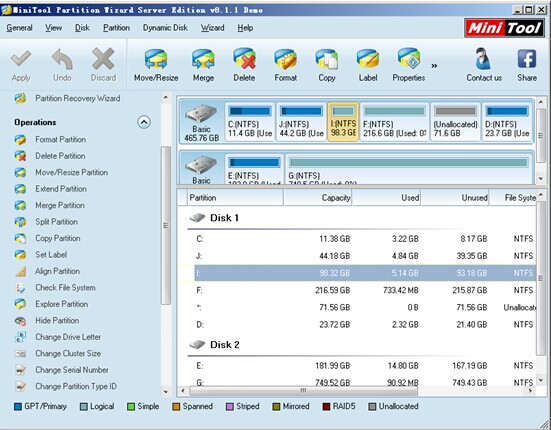When the free space of server disk partition, especially system partition becomes pretty little, the speed of server systems will be affected a lot. That is to say, the server system will become slower and slower if users keep ignoring the problem. Of course, users need to speed up server system as quickly as possible after seeing “Low Disk Space” warning.
Ways to Speed up Server System
If users search online at this time, they will get a lot of replies on how to speed up a server system. Some people suggest them to clean up temporary files to get some free space; some others said that users can transfer unused or rarely used programs and files to mobile storage devices, such as USB flash drive and SD card, so as to speed up server system. There are still some people who advise users to replace the hard drive with a larger one directly.
As a matter of fact, all these tips seem practical. But how can we know which is the best one for all users to speed up server systems? Here, we would like to figure it out.
Best Solution for Low Disk Space
As we all know, disk cleanup is an effective way to get more free space in server system. Users can click “Start Menu” firstly; then, click “Programs”, “Accessories”, “System Tools” and “Disk Cleanup” successively to start cleaning. After that, the system will delete temporary files and files stored in recycle bin automatically. However, this way can only speed up server system when there are a lot of unnecessary files.
If there is only a few (or no) such files in server system, users will find the speed of system stays the same after disk cleanup. At this time, they can just through the old hard drive away after transfer all important files in it to mobile devices, and then buy a new one. This is indeed an effective way for speeding up. However, the price of a good new hard drive may be very high. Besides, this action is neither economical nor environmental.
Now, we will introduce the method that we regard as the best one: to extend system partition with reliable server partition software.
Use MiniTool to Extend System Partition
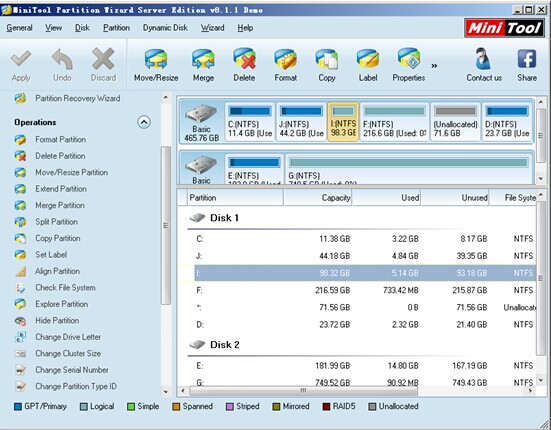
MiniTool Partition Wizard Server Edition is a powerful partition management tool which can be compatible with various server systems. Above interface is the main interface. Here, users need to choose the system partition at first. Then, click “Extend Partition” in “Operations” list. After that, users will enter the wizard-style operating interface and they only need to do as the prompts say to extend system partition as they want.
At last, users will see a preview effect in server partition software. If they are satisfied with the result, they can just click “Apply” to confirm changes. We believe all users will find the speed of server system has been increased a lot after extension.
Common problems related to partition manager and our solutions: