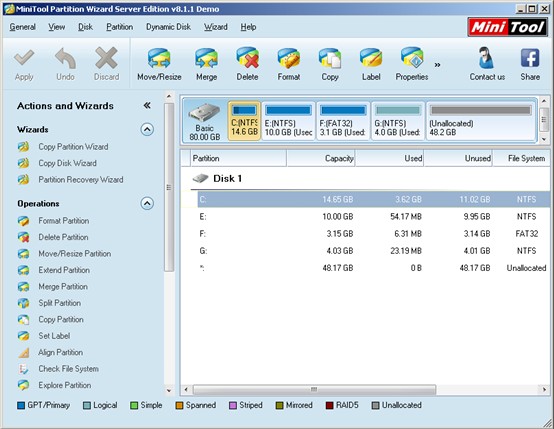In daily server use, many users pay little attention to server partition management, and they just perform the most basic server partition management like delete partition and format partition. As a result, partition problems often emerge. For instance, a certain partition can not store data since it has run out of space; operating system runs slowly since system partition is out of space. Actually, these problems can be solved through server partition management.
Best solution to low disk space
When a certain partition is out of space, many users think of deleting unnecessary data to release free space. Though this method can solve the problem temporarily, the same situation will emerge in a short time. As a matter of fact, the best solution to low disk space is to extend server partition rather than delete unnecessary data or replace hard disk, because this solution not only can solve this problem thoroughly but can enhance disk space use ratio. However, many users feel quite difficult to extend server partition since Windows Server does not provide them with a good method. In order to help users extend server partition to solve the problem of low disk space, we recommend them a quite good tool, namely professional server partition manager software. Users can visit http://www.server-partition-software.com to download such a piece of server partition manager software.
Extend server partition with server partition manager software
Before server partition extending, users should confirm professional server partition manager software has been installed to computer. Then, launch the software to get its main interface, like the following screenshot shows:
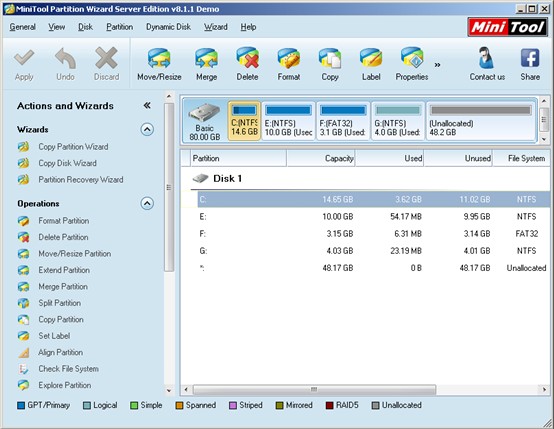
In the main interface, the server partition manager software shows users all partitions. To extend server partition, users need to select the partition which needs extending. Here, we take extending partition C for example. Then, choose a suitable function to extend server partition. If there is unallocated space adjacent to partition C, users can choose the function “Move/Resize Partition” to extend server partition. If there is no such a kind of unallocated space, users are suggested choosing the function “Extend Partition”. After that, detailed prompts will emerge. As long as users take operations according to prompts, the work to extend server partition can be realized successfully in quite simple operations. At last, users should remember to click “Apply” button to apply all changes to computer.
Now, users should know the significance of server partition management. When users are troubled by partition problems, hurry to download the server partition manager software to extend server partition or perform other server partition management.
Common problems related to partition manager and our solutions: